One of the unique capabilities you have with KnitWiz is the ability to modify any standard template using our "Silhouette Shaping" feature.
Using the Silhouette Shaper is completely optional because every template is ready to use as-is, with a conventional ease of 4"/10cm. So if you're looking for a basic sweater - no problem - just select a pattern piece, swatch it, and you'll be ready to get started knitting!
Go Beyond the Basics
Sometimes the conventional is not enough.
Select a design from "My Designs" to be taken to the design details view. The different parts of your design are separated out into pattern pieces. This is done so that each area (body, sleeve or collar) may be adjusted separately. The construction may be seamless or in pieces, but that's a different story. For now we're just creating the shape of the sweater. To do that, click on the body pattern piece image and you'll be taken to the pattern piece details view.

The first time you visit this page, a traditional silhouette is outlined over a size medium model. Underneath this section you have the option of replacing the model with one of your own sets of measurements. Select a different set of measurements from the dropdown, and watch the design being redrawn in proportion to the new measurements.

Use the sliders on the right to transform the shape of any sweater template. As you can see, there are many different ways to change the shape of both the body, and the sleeve silhouettes. Change the design ease simply by using the chest sliders. Your design will be updated with the new ease. Your imagination is your guide! Once you're satisfied, save your changes (the save button is beneath the silhouette).
It's really that simple. Have fun with your design, and happy knitting.







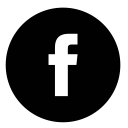
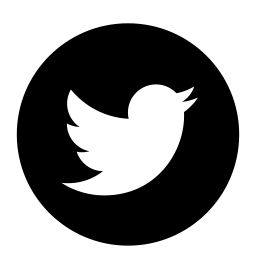

Comments
Be the first to leave a comment!
If you'd like to leave a comment, please sign in to your account, or sign up. A maker membership is always free.